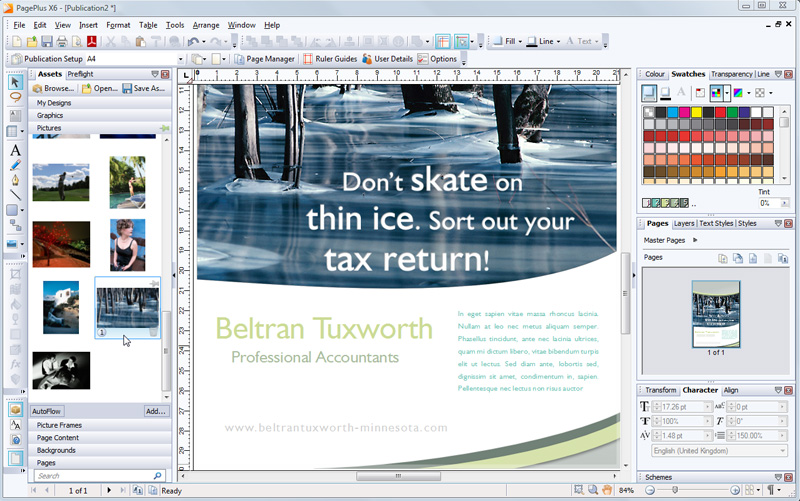|
Serif PagePlus X6 Desk Top Publisher - DTP Software
|
|
  

 |
|
| |
Details and specifications of Serif's Windows XP, Vista, 7, 8 compatible PagePlus X6, £79 (GBP inc VAT RRP £99). Bringing the power of a professional design studio to your home, business, school or club. Professional PDF and DTP publishing and editing. PagePlus X6 is the #1 desktop publishing software that provides all you need for business-class digital publishing and print design – with no experience required. Create stylish promotional materials and stationery, fully edit PDFs, publish eBooks for iPad® and Kindle™, and make interactive multimedia brochures like no other office software!
Buy or call us on 0844 808 3699. See other publishing software or products from Serif. Check for the latest version or consider an earlier version to save money.
|
|
|
Welcome to PagePlus X6 - the latest and greatest addition to our long line of award-winning desktop publishing software, bringing the power of a professional design studio to your home, business, school or club!
Outstanding new PagePlus X6 takes Desktop Publishing another quantum leap forward. With the amazing new ability to import and edit PDFs – to open, change and save PDF files from any application, just like any other PagePlus document - it's the upgrade DTP users everywhere have been waiting for.
Plus, there's a host of other great new features specifically added as a result of feedback from our legion of long-standing customers.
Add to this a brand new, even easier-to-use re-designed interface and a fantastic Resource CD and PagePlus X6 is all you need to make your work stand out from the crowd.
- Promote your business or club with posters, brochures, flyers and newsletters.
- Create documents and stationery from scratch or use agency-quality templates.
- Publish eBooks for Kindle™, iPad® or other readers, tablets and smartphones.
- Design professional logos and edit photos in dedicated studios.
- Print right-first-time yourself or professionally, with print press compatibility.
- Create forms for printing or share as PDF to receive responses by email.
- Open, fully edit, and save PDFs optimised for printing, sharing, or uploading to the web.
The latest digital publishing
Become a published author! Produce eBooks in standard EPUB® and .Mobi formats for readers like the Kindle™, tablets like the iPad, smartphones, and for publishing to online book stores. Text and images flow together neatly and adapt to suit different fonts and screen sizes, with your publication's pictures optimised for efficiency. A publishing wizard guides you to polished end results, helping you add author, copyright, ISBN and more.
Create engaging interactive eBrochures, eMagazines and other electronic documents with graphical buttons, hyperlinks, streamed video, audio and almost unlimited actions, making your information brighter and more memorable; simply ingenious! Improve form responses by creating eForms for completing on-screen, with answers sent to you by email - for free.
Photo editing and logo creation tools are included with built in, dedicated design studios, so you can complete entire projects in this one package. And that includes electronic publications too! eBooks, eForms, plus eBrochures and eMagazines with clickable interactivity and streamed videos are all at your fingertips. Engage with customers in exciting new ways, whether they use PCs, Macs, tablets like the iPad®, eBook readers like the Kindle™, or smartphones.
Full PDF editing
Fully edit PDFs from anywhere, with more flexibility than any other desktop publishing software – ideal for updating and refreshing existing documents or correcting errors in PDFs before they are distributed or printed. Full PDF editing power lets you move, resize, recolour, replace anything in the design, add new text and images, include bookmarks and notes, merge multiple PDFs, manage pages, and add security. It’s like editing a normal PagePlus file – there is nothing you can't do!
Import a PDF and PagePlus X6 will automatically break it up into text and graphic objects. Each of these objects can then be edited, moved, adjusted or deleted as you see fit. You can then export a brand new PDF for fast, easy distribution. For the first time ever, Serif have made PDF files truly editable!
PDF Forms for Electronic Form Completion! - Publish PDF forms from within PagePlus X6. This great feature allows form recipients to fill out a circulated electronic form and print, save and/or submit their form data across the Web (or to your email address) using the free Form Redirect service.
For document security, the generated forms can be certified (by accredited bodies or self-certified) and signed by form recipients. Ideal for any business looking to get feedback from their customers, or to process orders electronically.
Import Microsoft® Word and OpenOffice.org® files
Ideal for enhancing and repurposing existing documents. Use popular and professional image types including JPG, PNG, TIFF, and Adobe® Photoshop® files, and even edit images to make them look their best.
Import Photoshop Files
It is now possible to import Adobe Photoshop files (PSDs) directly into PagePlus X6, including their clipping paths. PagePlus X6 really is the most versatile DTP software around!
Database & Microsoft® Excel Import
PagePlus X6 adds a new Database Import Wizard, enabling you to import data in a host of new file types, from popular databases and spreadsheets such as Microsoft® Access and Excel.
Streamlined New Interface
PagePlus X6's interface has undergone a complete transformation – incorporating a host of customer requests giving you faster access to the tools you need. Dynamic Context Bars and single-click access to commonly-used options mean you’ll be more productive than ever!
Outstanding Built-In Effects
Whenever you really want to make your documents stand out, you can now take advantage of PagePlus X6's stunning range of Image Effects. With a great selection, including Motion Blur, Gaussian Blur and many more, you’ll never be stuck for an outstanding effect.
Powerful Picture Adjustments
Now you can fix common digital photo problems – without the need for a separate Photo-Editor! With new single-click Red-eye removal, brightness, contrast and colour balance correction and many more features usually reserved for high-end photo editing programs.
Ideal for professional printing
Send your designs to professional print shops with confidence, knowing that they'll be able to open and accurately print your job. PagePlus X6 produces PDF/X compliant files favoured by the print industry (international standard ISO 15930-1), containing all design elements, ink colours and other important print information in one neat package.
Designer Colour Swatches - Another great time-saving new feature, all-new Colour Swatches make it simple to ensure you get the right range of colours for every document. With the professionally-created Swatches and ability to instantly see what colours are used in your document, it's colour management made easy!
If you have specific needs to colour-match existing branding or marketing, or even if you have your heart set on a specific colour from a chart, you can get exact results using Pantone® PMS, Goe™ and PLUS colour systems. There's even built-in colour management so all your graphics and images will look as intended with a workflow optimised for calibrated screens.
Stunning Design Templates
PagePlus X6 comes with a great new range of stylish, professionally produced Design Templates. Utilising a new collection of professional images and high quality OpenType fonts (included Free with PagePlus X6) you’ll have all the inspiration you need to create your own design masterpieces.
Plus with one of the most significant enhancements added to any version of PagePlus – it's now simple to open, edit and work on any PDF file – just like you would with any other PagePlus document.
PagePlus X6 offers a whole host of new Graphics features, including Serif's revolutionary Red Eye Removal Tool! These fantastic effects work on both RGB & CMYK images! You also have the option to open your images in PhotoPlus 10 and future versions.
Image Adjustments and Effects Adjustments:
Make essential adjustments directly from PagePlus X6, including:
- Levels
- Curves
- Colour Balance
- Brightness/Contrast
- Selective Colour
- Channel Mixer
- Gradient Mixer
- Invert
- Threshold
- Posterize
Effects:
Apply common creative effects to images, including:
- Gaussian Blur
- Motion Blur
- Zoom Blur
- Median
- Diffuse Glow
- Add Noise
- Dust/Scratch remover
- Un-sharp mask
- Threshold
- Shadows & Highlights
Red Eye Removal Tool
Now you can import photographs and remove red eye with one simple click. First seen in Serif's PhotoPlus 10, this fantastic tool gives your work that professional touch first time, every time.
Plus there's also a great selection of new table enhancements including rotated text within cells!
Multilingual Support For Everyone
If you ever need to work with documents in different languages, then you need PagePlus X6! With 12 new dictionaries, including French, German, Spanish and Italian you can now write and spell-check entire documents or just individual words in any of the supported languages!"
Manufacturer's Product Code: Our Product Ref: SEPPX6
SCREENSHOTS
|  |

Clean design mode with naturally neat alignment |
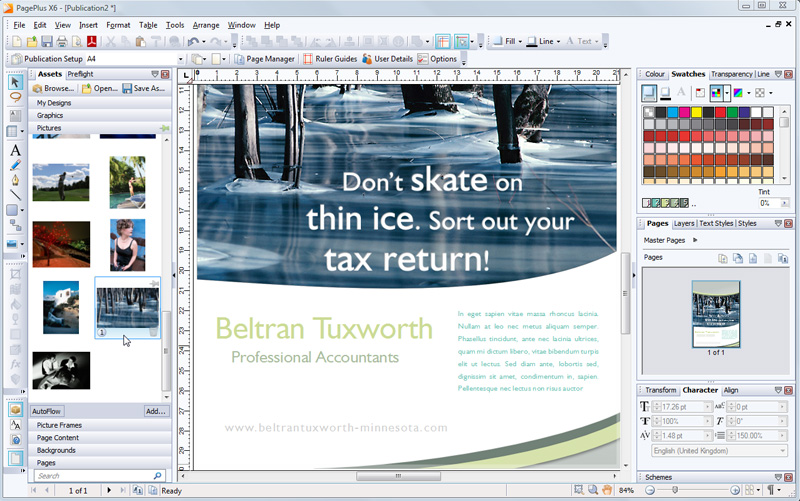
New asset manager and designs |

Logo Studio offers stylish presets for fast results |
REVIEWS
|  |
Reviews, tests and comparisons of PagePlus desktop publishing software:

Review by Top Ten Reviews SCORE: 9.63/10, Gold Award, Ranked #1 of 10 in desktop publishing software, Feb 2012
"There are no limits to what you can personally do with this program, earning it our TopTenREVIEWS Gold Award"
(Read full review)
"Close to a fully fledged desktop publishing package at a tenth of the price, PagePlus is a creative software bargain" (Computer Shopper)
"For many people, PagePlus can replace several software packages, thanks to built-in photo editing and tools like the Logo Studio.", 4.5/5 (PC Plus, March 2011)
"the program has built up huge power over its long history, especially in terms of dedicated workspaces for story editing, logo design, photo handling, cut-out creation, book production and even basic 3D.", 5/6 & Recommended award (PC Pro)
DOWNLOAD
|  |
This product is not available as a download, free or otherwise.
SYSTEM REQUIREMENTS
|  |
 |
Windows XP, Vista or
Microsoft Windows 7 (32/64bit), 8 operating system |
Yes |
512MB RAM minimum
566MB free hard disk space (2.05GB for default installation)
SVGA (800x600 resolution, 16-bit color) display or higher
|
 |
Apple MAC |
N/A |
Purchase Virtual PC first |
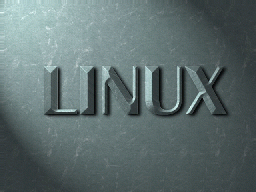 |
Linux |
N/A |
|
FAQs (frequently asked questions) / TECHNICAL SUPPORT
|  |
General Support
Computer software general tips & tricks, maintenance, troubleshooting
Serif Support
Software manufacture or distributor own support and frequently asked questions pages
Serif DTP Support
BMSoftware technical support for Serif PagePlus
Alternatively email support or phone 0871 560 3699 (calls cost
no more than 10p/minute within the UK)
ARTICLES & LINKS
|  |
Further links to articles and information on Serif DTP software
Articles
Articles on Serif and other desktop publishing DTP software
VERSIONS, OPTIONS & ALTERNATIVES
|  |
|
Serif |
PagePlus X6 |
£59 |
(RRP £99.99) |
[SEPPX6] |
Buy |
Compare also:
|
Serif |
PagePlus X5 |
£69 |
(RRP £99.95) |
[SEPPX5] |
Buy |
View
|
|
Serif |
PagePlus X4 |
£59 |
(RRP £99.95) |
[SEPPX4] |
Buy |
View
|
|
Serif |
PagePlus X3 |
£49 |
(RRP £99.95) |
[SEPPX3] |
Buy |
View
|
|
Serif |
PagePlus X2 |
£39 |
(RRP £99.95) |
[SEPPX2] |
Buy |
View
|
|
Serif |
PagePlus 11 |
£29 |
(RRP £99.95) |
[SEPP11] |
Buy |
View
|
|
Serif |
PagePlus 10 |
£19.99 |
(RRP £99.95) |
[SERP10] |
Buy |
View
|
|
Serif |
PagePlus 9 |
£17.50 |
(RRP £99.95) |
[SERPP9] |
Buy |
View |
|
Serif |
PagePlus 8 |
£15 |
(RRP £99.95) |
[SERPP8] |
Buy |
View |
|
Serif |
PagePlus 7 |
£9.99 |
(RRP £99.95) |
[SERPP7] |
Buy |
View |
|
Serif |
PagePlus 6 |
£4.99 |
(RRP £99.95) |
[SERPP6] |
Buy |
View |
FREE TRIAL DOWNLOAD
|  |
We are sorry but no free, trial or download versions are available for this software title. Cheaper earlier versions may be available or you may purchase and return your product unopened, uninstalled for a refund. Some products may have a manufacturer satisfaction warranty of up to 60 days which we/they will honour. On some products we offer a 30 day exchange for another similar or better product or guarantee up to a 90 day 90% credit upgrade to an improved or superior software title. On some products competitive upgrade pricing or part-exchange may be available.
PRICING
|  |
|
Serif |
PagePlus X6 |
£79 |
(RRP £99) |
[SEPPX6] |
Buy |
Also see alternative versions and products above
Prices are in £GBP and include all applicable taxes (VAT etc). Purchases of multiple copies may be eligible for discounts of up to 40%, email us for a quote with the quantity you require.
P&P will be charged at "light items" rates
(Some valuable items may have to go special delivery and packages may have outer packaging or inner boxing removed to save weight, if this is a gift or for resale please request intact boxes)
See our full Postage & Delivery Details including shipping rates within the UK, Europe and worldwide, first class and next day before 9 AM and 12 Noon, same day options.
Email to check latest pricing or stock availability
Check Exchange Rates to convert UK pricing or Email us with your country and/or currency for a quote.
ORDERING
|  |
Any questions prior to ordering? - then email: Sales or call us on 0844 808 3699, otherwise proceed to the Order Form.
If the online Order Form fails for any reason or your product is not yet listed there, or you wish to print and send your order, then fill in the following, hit the [Select details] button below, and copy and paste to your email program or word processor:
Now hit Ctrl+C to copy the selected text to your clipboard and then paste (Ctrl+V) it into your preferred Email program or click here to launch your Email editor.
CONTACT DETAILS
|  |
Click here for full Contact Details including postal address, additional phone lines and technical support email.
Whilst we are based in Norwich, Norfolk in the UK we can ship most items internationally.
 |
RETURN TO
TOP OF PAGE |
 |
CLOSE
WINDOW |
 |
PRINT
PAGE |
 |
HOME
PAGE |
 |
TERMS AND
CONDITIONS |
 |
HELP ON USING
THIS SITE |