     |
FastTrak Magix Piano & Keyboard Workshop 2nd Edition
|
|
  

 |
Details and specifications of FastTrak's Magix Piano & Keyboard Workshop 2nd Edition, £10.99 (GBP inc VAT £10.99). Step-by-step video lessons from professional instructors. [Buy now] or call us on 0870 766 3699
 FastTrak Magix Piano & Keyboard Workshop 2nd Edition
FastTrak Magix Piano & Keyboard Workshop 2nd Edition
MAGIX piano & keyboard workshop 2nd edition
is the fast and easy way to learn keyboard. Step-by-step video lessons from professional instructors will have beginners playing piano or keyboard with the first lesson. More advanced players will learn the latest techniques to refine their skills.
The easy way to learn keyboard!
Your private lessons 'in a box' - all at a price that would normally cover just one lesson with a private instructor. You'll learn step-by-step from your own professional instructor and proceed at your own pace as you master each lesson.
Fast & Easy Piano & Keyboard Instruction!
There are many different learning modes - Choose between Listen:
Teach, Backing, Recital, and Game; select from rhythm, notes or note & rhythm when you learn; select left, right or both hands. A valuable interactive assessment tool provides a performance score for every note played. Simply tap out the rhythm of a song, and the program will automatically play the correct notes for you. The program automatically checks:
Tempo: It will notify you if you are playing faster or slower than the beat. If you're playing too slowly, the program will wait until you catch up with the correct notes.
Playing by ear: Guess at playing the notes you see on the screen and the program tells you if you are playing too high or too low.
- Learn to accompany classic tunes in minutes
- Study proper technique with step-by-step progressive lessons developed by professional piano and keyboard instructors.
- Refine your musical skills and playing technique with simple tests and games.
- Progressive instruction for beginner to advanced players:
- Import any MIDI file to learn to play it. Play the melody with a backing track in the recital mode. Record your own songs and exercises. Practice difficult sections with the "loop" feature or slow the tempo down to practice tough sixteenth notes.
- Record your songs
- You can record your playing, either with both hands together or each hand separately, track by track. The score window will update at the end of the recording to display the melody.
- Print your notes
- Sheet music from any imported MIDI file.
BONUS - MUSIC GAME
A fun way to reinforce what you have learned is through the bonus music game. Progressively work through the twelve levels of increasing difficulty. The bonus game can be played with your MIDI keyboard, or using a mouse
MAGIX midi studio SE
MAGIX midi studio is your music composing and arranging tool. Arrange your own songs on up to 256-tracks with this high-performance MIDI sequencer by simply dragging and dropping WAV files into the program. MAGIX midi studio features a matrix, event, note and drum editor as well as GM, GS, and XG support and an integrated Wave Browser for optimal sample management. The lyric mode displays song texts. Audio effects include stereo delay, chorus, reverb and double EQ, and optional support for external MIDI instruments & devices.
Lessons:
- Choose Listen, Teach, Backing, Recital, and Game
- Select left, right or both hands
- Step-by-step progressive interactive lessons
- Import and learn any MIDI song
- Track recording
- Performance score for every note played
- Glossary of Musical Terms
- Sheet music from any imported MIDI file
- Slow down tempo or "loop" feature to practice difficult sections
- Session with MAGIX midi studio SE
- 256 midi tracks
- 61 Note virtual keyboard
- Fingered and Single Finger Chord style play and record
- Chord recognition
- Piano Roll-, Event-, Score- and Drum
- Drag&drop WAV files into the program
- 30 MIDI songs included
- GM, GS, and XG support
- Audio effects include stereo delay, chorus, reverb and double EQ
- Import & Export:
- Import MIDI, WAV
- Export WAV and MIDI Files
Contents:
1 CD-ROM
1 manual
System requirements
Legal note: MAGIX piano & keyboard guitar workshop 2nd edition is designed exclusively for private use. Artist's and publisher's copyrights and performance protection rights are to be observed at all times.
Manufacturer's Product Code: Our Product Ref: FMPKW2
SCREENSHOTS
|  |
None Available
REVIEWS
|  |
None available
SYSTEM REQUIREMENTS
|  |
 |
Windows 98/98 SE/2000/ME/XP |
Yes |
- 350 MHz Processor
- 64 MB RAM
- 150 MB free hard disk space
- 800x600 screen resolution/16 bit high color
- CD-ROM drive for installation
- Full duplex 16-bit sound card
- Microsoft®-compatible mouse
|
 |
Apple MAC |
N/A |
Purchase Virtual PC first |
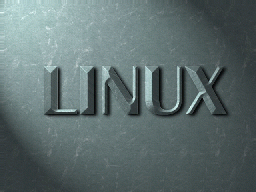 |
Linux |
N/A |
|
VERSIONS, OPTIONS & ALTERNATIVES
|  |
|
FastTrak |
Magix Piano & Keyboard Workshop 2nd Edition |
£10.99 |
(£10.99) |
[FMPKW2] |
Buy |
Compare also:
|
FastTrak |
Magix Guitar Workshop 2nd Edition |
£10.99 |
(£10.99) |
[FTMGWS] |
Buy | |
View |
PRICING
|  |
|
FastTrak |
Magix Piano & Keyboard Workshop 2nd Edition |
£10.99 |
(£10.99) |
[FMPKW2] |
Buy |
Also see alternative versions and products above
Prices are in £GBP and include all applicable taxes (VAT etc). Purchases of multiple copies may be eligible for discounts of up to 40%, email us for a quote with the quantity you require.
P&P will be charged at "light items" rates
(Some valuable items may have to go special delivery and packages may have outer packaging or inner boxing removed to save weight, if this is a gift or for resale please request intact boxes)
See our full Postage & Delivery Details including shipping rates within the UK, Europe and worldwide, first class and next day before 9 AM and 12 Noon, same day options.
Email to check latest pricing or stock availability
Check Exchange Rates to convert UK pricing or Email us with your country and/or currency for a quote.
ORDERING
|  |
Any questions prior to ordering? - then email: Sales or call us on 0870 766 3699, otherwise proceed to the Order Form.
If the online Order Form fails for any reason or your product is not yet listed there, or you wish to print and send your order, then fill in the following, hit the [Select details] button below, and copy and paste to your email program or word processor:
Now hit Ctrl+C to copy the selected text to your clipboard and then paste (Ctrl+V) it into your preferred Email program or click here to launch your Email editor.
CONTACT DETAILS
|  |
Click here for full Contact Details including postal address, additional phone lines and technical support email.
Whilst we are based in Norwich, Norfolk in the UK we can ship most items internationally.
 |
RETURN TO
TOP OF PAGE |
 |
CLOSE
WINDOW |
 |
PRINT
PAGE |
 |
HOME
PAGE |
 |
TERMS AND
CONDITIONS |
 |
HELP ON USING
THIS SITE |
 FastTrak Magix Piano & Keyboard Workshop 2nd Edition
FastTrak Magix Piano & Keyboard Workshop 2nd Edition