     |
FastTrak Magix Home Photo Wizard
|
|
  

 |
Details and specifications of FastTrak's Magix Home Photo Wizard , £16.99 (GBP inc VAT £16.99). Get top image quality and safe, reliable disk archives in one easy program. [Buy now] or call us on 0870 766 3699
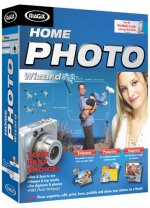 FastTrak Magix Home Photo Wizard
FastTrak Magix Home Photo Wizard
The simple, efficient way to do it all: Restore your precious photo memories with a mouse click. Automatically manage and preserve any image. Safeguard your photos from unauthorized access and create impressive presentations.
Get top image quality and safe, reliable disk archives in one easy program. Because your time is valuable!
The most important new features:
Sensationally fast optimization
Many new optimization effects for even better photos
Automatic database backups
Backup copies on CD & DVD
Personal password protection
Task assistant incl. instant help videos and step-by-step instructions
Intelligent camera import assistant with convenient file transfer
PC photoshows with many fade effects
Media Center Remote Control
Superfast image viewer for image files on hard drive
Continuous zoom controller for perfect overview
Supports added sound
Supports detailed EXIF information
MAGIX Photo Clinic 4.0 for detailed image editing
MAGIX Print Studio 3.5 Your personal print shop
MAGIX Online Photo Album puts your photos on the Web and on your mobile phone
MAGIX Online Print Service delivers brilliant photo prints and gifts
Many new optimization effects for even better photos
Rescue poor quality photos! With the many new 1-click effects you can now make the most of every motive without any prior knowledge and can produce results undreamt of within seconds (auto exposure, image sharpness, white balance, b/w, sepia). Simply experiment with your photos and be impressed by some of the unbelievable results! The well-structured selection assistant helps with detailed further editing in the new MAGIX Photo Clinic 4.0.
Sensationally fast optimization
No time for image optimization? Then why not simply enhance all your photos at once with only 3 clicks! Unbelievable? Try it its addictive: First click = Optimize an exemplary photo automatically. Second click = Specify target photos. Third click = Apply to all Thats it! Ideal for rotating, brightening & sharpening entire photo series and for increasing color and contrast, or simply for changing hundreds of photos to the right format within seconds and much more. Nobody is faster than this!
Automatic database backups
Never fear data loss again! Backups of all data on the hard drive are already created as soon as you import from digicam. You can thereby comfortably and reliably fall back upon earlier database conditions. An essential function, for example, for bringing deleted photos back to life or restoring edited or changed photos.
Backup copies on CD & DVD
Protect your photos before its too late! Conveniently archive all your photos on CD & DVD, complete with the database structure. Never be bothered again if your PC crashes your valuable photo memories are finally safe! Ideal for saving space on your hard drive, too. Includes useful reminder function and much more.
Personal password protection
Keep others out! Do you keep confidential images at home or in your office you would like to protect from unauthorized access? Why not lock them away in a password-protected folder (ZIP). Lightning-fast and safe with only a few clicks.
Task assistant incl. instant help videos and step-by-step instructions and much more
Let us help you! The integrated task assistant is easy to understand and helps you with questions and programs regarding the program. View our short instant help videos for a graphic explanation of many program functions. The relevant optimization functions are explained step-by-step in the Photo Editor optimization module.
Intelligent camera import assistant with convenient file transfer
Easily access your digicam! The camera import assistant instantly accesses your digital camera and displays all photos in a practical preview sorted by name, size or date. Simply select a target directory and your photos are transferred to the desired folder. You can choose between copying only new, selected and all photos, and you can also copy these automatically with a click. If you like, your assistant can also delete imported photos directly from your digicam.
PC photoshows with many new fade effects
Raise the curtain! Adapt your PC photoshow according to your personal desires. Choose between more than 20 great fade effects for automatic playback and when viewing all photos click-by-click. Correct the display time and zoom of the photos during the photoshow and much more.
Media Center Remote Control
Show us what you can do! Use your PC as a multimedia control center. Use the Media Center Remote Control for masterful screen, video projector and TV presentations (via suitable PC outputs). You can conveniently control all functions from your sofa using a cordless mouse or keyboard.
Superfast image viewer for image files on hard drive
Express image view! The powerful highspeed MAGIX Viewer enables fast and comfortable viewing of your photo archives irrespective of the image format. With the useful folder quick view mode all you have to do is open an image by double-clicking, and can then easily flip forwards and backwards without having to open each image separately. If required, the useful fast access to MAGIX Digital Photo Maker 2.0 e-version and MAGIX Photo Clinic 4.0 also eases optimizing, editing and archiving your photos directly and fast.
Continuous zoom controller for a perfect overview
For better viewing! The preview of your images and image folders can now be optimally displayed via the continuous controller. This allows you to display hundreds of photos at once. Enlarge or reduce the view via the slider controller in real-time according to your requirement and instantly archive large image archives.
Add sound to images
Open your ears! You can record a suitable audio comment for every image directly via microphone. The original soundtrack from digicams is also adopted and is added to photoshows as background music.
Supports detailed EXIF information
More information included! The contents of EXIF fields are now also adopted from digicams. Search for special photos and detailed information even more precisely and efficiently.
MAGIX Photo Clinic 4.0 for detailed image editing
More fun with creative image editing! MAGIX Photo Clinic 4.0 provides a high-quality image editing software for all refinements. The integrated task assistant explains the frequently required tasks visually and in an easy-to-understand manner. For example, each step when correcting image errors or creating panoramas is explained in detail. Navigation is even more intuitive due to the complete new look and well-structured menus. The new Effects Wizard now makes creative photo editing even more efficient.
MAGIX Print Studio 3.5 Your own printing workshop
Expressive! The new, integrated MAGIX Print Studio 3.5 offers many great opportunities for printing images on special backgrounds easy and cost-effective. Professional photo calendars, oversize posters and tricky postcard puzzles all on your home printer!
MAGIX Online Photo Album puts your photos on the Web and on your mobile phone
Your photo adventures on the Internet! Impress your family and friends on the Internet with your greatest adventures, your most recent photos or funniest snapshots: As an impressive photo website with a well-structured photo gallery and screen-filling online slideshow with crossfade effects and music. Surprise your friends with individual e-cards incl. personalized motifs or invite them to your photo albums via email. If youre not at home, you can even view your photos on your photo website with your WAP-enabled mobile phone. Get your own photo webpage with 25 MB storage space now!
MAGIX Online Print Service delivers brilliant photo prints and gifts
Very convenient & cost-effective! Convert your favorite personal motifs into brilliant paper prints and original photo gifts such as t-shirts, posters, calendars, cups or mouse pads easily from your home. Conveniently send your digital photos to our online photo lab and enjoy them at your home within a few days 24 hours a day, seven days a week, from your home, simply with a click.
Load photos:
Quickly import photos from digital camera, scanner, PC hard drive, photo CD-ROM etc. by drag & drop.
Sort photos:
At a glance! With the Photo Browser you can highlight complete folders for viewing & sorting.
Archive photos
Automatically catalog your precious memories or sort them by category (vacation, family).
Easily edit, archive, print and share your photos.
The simple, efficient way to do it all: Restore your precious photo memories with a mouse click. Automatically manage and preserve any image. Safeguard your photos from unauthorized access and create impressive presentations. Get top image quality and safe, reliable disk archives in one easy program.
The versatile solution for easy digital photo preservation
Find photos
Combine your images any way you like (category, favorites, key word, creation date, or location).
View photos
Examine your images in preview size or full-screen mode individually, or as a auto-play PC photoshow with music.
Enhance photos
Improve photos automatically. Optimize image collections one by one or conveniently during automatic presentation.
Share photos
Share your adventures with family and friends as interactive photo albums, great desktop shows, screen savers, imaginative photo emails, photo prints and much more!
Burn photo CD-ROMs
Preserve your nicest moments directly on CD-ROM! Perfect for safeguarding your originals, or give auto-play PC photoshow discs as gifts!
Bonus:
MAGIX Photo Clinic 4.0, a premium image editor for all refinements.
MAGIX Print Studio 3.5, a creative photo printing lab at your fingertips including many templates for innovative photo gifts, calendars, writing paper, CD/DVD covers & labels and much more.
Manufacturer's Product Code: Our Product Ref: FTMHPW
SCREENSHOTS
|  |
None Available
REVIEWS
|  |
None available
SYSTEM REQUIREMENTS
|  |
 |
Windows PC |
Yes |
Pentium etc |
 |
Apple MAC |
N/A |
Purchase Virtual PC first |
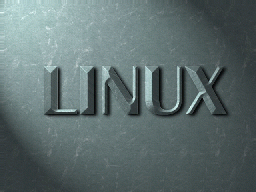 |
Linux |
N/A |
|
VERSIONS, OPTIONS & ALTERNATIVES
|  |
|
FastTrak |
Magix Home Photo Wizard |
£16.99 |
(£16.99) |
[FTMHPW] |
Buy |
Compare also:
|
FastTrak |
Magix Digital Photo Maker 2004 |
£29.99 |
(£29.99) |
[FTMDPM] |
Buy | |
View |
PRICING
|  |
|
FastTrak |
Magix Home Photo Wizard |
£16.99 |
(£16.99) |
[FTMHPW] |
Buy |
Also see alternative versions and products above
Prices are in £GBP and include all applicable taxes (VAT etc). Purchases of multiple copies may be eligible for discounts of up to 40%, email us for a quote with the quantity you require.
P&P will be charged at "light items" rates
(Some valuable items may have to go special delivery and packages may have outer packaging or inner boxing removed to save weight, if this is a gift or for resale please request intact boxes)
See our full Postage & Delivery Details including shipping rates within the UK, Europe and worldwide, first class and next day before 9 AM and 12 Noon, same day options.
Email to check latest pricing or stock availability
Check Exchange Rates to convert UK pricing or Email us with your country and/or currency for a quote.
ORDERING
|  |
Any questions prior to ordering? - then email: Sales or call us on 0870 766 3699, otherwise proceed to the Order Form.
If the online Order Form fails for any reason or your product is not yet listed there, or you wish to print and send your order, then fill in the following, hit the [Select details] button below, and copy and paste to your email program or word processor:
Now hit Ctrl+C to copy the selected text to your clipboard and then paste (Ctrl+V) it into your preferred Email program or click here to launch your Email editor.
CONTACT DETAILS
|  |
Click here for full Contact Details including postal address, additional phone lines and technical support email.
Whilst we are based in Norwich, Norfolk in the UK we can ship most items internationally.
 |
RETURN TO
TOP OF PAGE |
 |
CLOSE
WINDOW |
 |
PRINT
PAGE |
 |
HOME
PAGE |
 |
TERMS AND
CONDITIONS |
 |
HELP ON USING
THIS SITE |
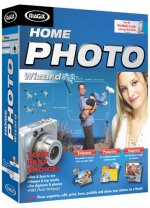 FastTrak Magix Home Photo Wizard
FastTrak Magix Home Photo Wizard