     |
Nuance Dragon NaturallySpeaking Wireless 9
|
|
  

 |
Details and specifications of Nuance's Dragon NaturallySpeaking Wireless 9, £154.99 (GBP inc VAT RRP £199.99). With Dragon NaturallySpeaking Wireless 9 you can talk to your computer and watch words quickly appear in documents, e-mails, instant messages etc. [Buy now] or call us on 0870 360 3699. See more utilities software.
Dragon NaturallySpeaking® Preferred enables small business and advanced PC users to create documents, spreadsheets and e-mail — all by speaking! Talk to your computer and your words instantly and accurately appear in Microsoft® Word and Excel®, Corel® WordPerfect® and virtually all Windows®-based applications. Listen to incoming e-mail and documents read aloud. Search the Web by speaking URLs and links. Use dictation shortcuts that enable you to insert blocks of texts or bitmaps — such as your name, title and signature — with a single voice command. Dictate directly into a PC or any ScanSoft-approved handheld digital recorder. A Plantronics® CS60-USB wireless headset is included and provides handsfree wireless freedom up to 100m from your desk. The sleek, modern headset is fully convertible and available in a choice of 2 wearing styles: 3 small and discreet ear-loops or a headband. Dont forget that this headset is universal and can be used wherever, whether it be listening to music or even having a crystal clear Skype conversation. Most people speak faster than 120 words per minute, but type fewer than 40 words a minute. That means you can create letters and e-mails about three times faster using Dragon NaturallySpeaking.
More accurate than ever before - Achieve outstanding accuracy levels of up to 99%. Dragon NaturallySpeaking never makes a spelling mistake, and it actually gets smarter the more you use it!Easy to use - Simply install the Dragon NaturallySpeaking CD, and in just a few minutes, you’ll be dictating letters, e-mails and surfing the web by voice! We even include a free noise-cancelling microphone.Works with all of your favourite programs - Dictate, edit and control applications all by voice with programs like Microsoft® Word, Microsoft® Outlook® Express, Microsoft® Excel®, Microsoft® Internet Explorer®, America Online® and Corel® WordPerfect®.Dragon products have won over 160 major awards worldwide for accuracy and ease of use. Mobile - Be productive on the go! Import recordings from any ScanSoft-certified handheld recorder for automatic transcription.
Software Highlights:Dragon NaturallySpeaking® 9 will make small business and advanced PC users more productive than ever before:
- Unprecedented Speech Recognition Accuracy: Dragon NaturallySpeaking 9’s improved speech engine is nearly 15% more accurate than Version 8.
- No Training Required: Get started with Dragon NaturallySpeaking 9 without having to read any scripts or training text.
- Expanded Support for New Applications. Dragon NaturallySpeaking 9 supports Firefox and Thunderbird from Mozilla.
- New Tutorials simplify the training process, so you can be an expert Dragon NaturallySpeaking user right away.
- Support for Non-standard Edit Controls means you get full Dragon functionally, such as “select and say” in more applications than ever before. New supported edit controls include Borland’s Tmemo, Tedit & TRichEdit controls, as well as TE Edit from SubSystems and TX Text from TX Text Control.
- Select-And-Say Indicator. Dragon NaturallySpeaking 9 includes a new indicator that lets you know when you have “Select and Say” functionality available.
- The Dragon NaturallySpeaking Command Browser is faster and easier to use than ever before.
- Bluetooth Wireless Microphone Support With Dragon NaturallySpeaking 9, you can use a Nuance-approved Bluetooth microphone as an input device, meaning you are no longer tethered to your PC.
- Dictate Into More Handheld Devices Dragon NaturallySpeaking 9 also supports handheld digital recorders and other PDAs that record in .wma and .mp3 format for deferred transcription.
- Smart Formatting lets you specify how to format dates, measurements, acronyms or any word to meet your requirements.Add terms and contact names: Scan your documents, contact names and sent e-mails to update your vocabulary so you never have to spell a name again.
- Dictate into your favourite programs: Dictate directly into virtually any Microsoft® Windows®-based application.
- Navigate in AOL: Use built-in command-and-control commands to navigate more easily in AOL.
- Navigate your desktop by voice: Launch or switch applications, save or print documents, and more, using menu commands for all standard Windows®-based applications.
- Get started quickly: Teach the software to recognise your voice in as few as five minutes.
- Eliminate “ums” and “ahs” from your dictation: The built-in Nothing But Speech (NBS)™ technology increases accuracy by filtering out inadvertent fillers and sounds between words.
- Use spelling, numbers, commands only and dictation only modes: Increase your accuracy when completing specific tasks by voice by using optional spelling, numbers, commands only and dictation only modes.
- Control the mouse by voice: Use multiple methods - including commands like “Move Mouse upper left” - to work handsfree.
- Work on the Web by voice: Search the Web, access information and navigate Web pages by speaking URLs and links.
- Make corrections in many ways: Select and correct a misrecognised word - using voice, mouse, or keyboard - without going into a correction window, and the software will learn from your correction
- Give commands naturally: Built-in Natural Language Commands let you phrase commands in a variety of ways to get the response you want in many applications, including the DragonBar, DragonPad, Microsoft® Internet Explorer and America Online®
- Find commands easily: The improved Command Browser enables you to search for commands by application and keyword.
- Edit by voice: Use Select-and-Say® to make text changes by voice in many dialogs and applications.
- Navigate in Microsoft® Outlook® Express: Use built-in command-and-control commands to navigate more easily in Microsoft® Outlook® Express.
- Work in Microsoft® Word and Corel® WordPerfect®: Dictate, edit, and navigate more easily in Microsoft® Word and Corel® WordPerfect®.
- Give commands naturally: Use additional built-in Natural Language Commands for Microsoft® Word and Corel® WordPerfect®.
Please Email or Call 0870 360 3699 to enquire about site licenses, network versions, bulk discounts or educational pricing.
[Buy now] or call us on 0870 360 3699
Manufacturer's Product Code: Nuance - BMSoftware Product Code: NDNSW9
SCREENSHOTS
|  |
REVIEWS
|  |
Reviews, tests and comparisons of nuance software:
SYSTEM REQUIREMENTS
|  |
 |
Windows PC
Pentium 1GHz |
Yes |
2000/XP, 512MB RAM, 1GB HD, VGA or better, CDROM, 16-bit sound, internet |
 |
Apple MAC
|
N/A |
Purchase Virtual PC first |
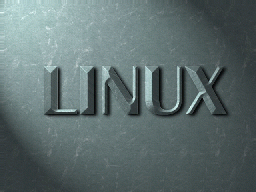 |
Linux |
N/A |
|
VERSIONS, OPTIONS & ALTERNATIVES
|  |
|
Nuance |
Dragon NaturallySpeaking Wireless 9 |
£154.99 |
(RRP £199.99) |
[NDNSW9] |
Buy or Phone 0870 360 3699 |
Compare also:
See more utilities software.
PRICING
|  |
|
Nuance |
Dragon NaturallySpeaking Wireless 9 |
£154.99 |
(RRP £199.99) |
[NDNSW9] |
Buy or Phone 0870 360 3699 |
Also see alternative versions and products above
Prices are in £GBP and include all applicable taxes (VAT etc)
P&P will be charged at "light/heavy items" rates
(Some valuable items may have to go special delivery and packages may have outer packaging or inner boxing removed to save weight, if this is a gift or for resale please request intact boxes)
See our full Postage & Delivery Details including shipping rates within the UK, Europe and worldwide, first class and next day before 9 AM and 12 Noon, same day options.
Email to check latest pricing or stock availability or for a bulk discount quote of up to 40%.
Check Exchange Rates to convert UK pricing or Email us with your country and/or currency for a quote.
ORDERING
|  |
Any questions prior to ordering? - then email: Sales or call us on 0870 360 3699, otherwise proceed to the Order Form.
If the online Order Form fails for any reason or your product is not yet listed there, or you wish to print and send your order, then fill in the following, hit the [Select details] button below, and copy and paste to your email program or word processor:
Now hit copy (Ctrl+C) the selected text to your clipboard and then paste (Ctrl+V) it into your preferred Email program or click here to launch your Email editor.
CONTACT DETAILS
|  |
Click here for full Contact Details including postal address, additional phone lines and technical support email.
Whilst we are based in Norwich, Norfolk in the UK we can ship most items internationally.
 |
RETURN TO
TOP OF PAGE |
 |
CLOSE
WINDOW |
 |
PRINT
PAGE |
 |
HOME
PAGE |
 |
TERMS AND
CONDITIONS |
 |
HELP ON USING
THIS SITE |
