     |
Davka DavkaWriter 7 - Hebrew/English wordprocessor
|
|
  

 |
|
| |
Details and specifications of Davka's DavkaWriter 7, £125-£129 (GBP inc VAT RRP £139). DavkaWriter 7 is a sophisticated Hebrew/English word processor with over 25 new features for Hebrew fully pointed with Nikud right-left Hebrew and English wordprocessing and Hebrew unicode export, that's 75 new features since version 5.
Microsoft Windows XP / Vista / Windows 7 compatible. Check for latest version (DavkaWriter 7 announced May 2011) and upgrades for use on Windows Vista and 7.
Buy latest version, buy version 6 or call us on 0844 808 3699. See other davka software, Hebrew software and Jewish software.
|
|
|
A Selection of the 25 New Features added to Version 7
- Modern program interface featuring the Multi-Toolbar and Object Toolbox
- Draggable document tabs for efficient on-screen organization
- Documents can be dragged to make separate groups of tabbed documents
- Customizable application look
- Multiple object selection
- Zoom slider adjusts page zoom instantly
- Screen Shot captures any part of the screen and saves as a graphic
- Master Pages assists in creating consistent layouts in documents
- Document Comparison finds similarities and differences between files
- Text Library Additions - Torah/Haftarah readings and Rashi on Chumash
- Fifty-five masterfully crafted Hebrew fonts
- Two separate lists of recently-used fonts, one for Hebrew and one for English
- Three hundred and eighty clip art images from the DavkaGraphics collections
- Full-screen mode for viewing your document without clutter
- Nudge currently selected object, or objects, via arrow keys
- Hovering mouse over a document tab shows the path of the document's folder and location
- Status bar displays the currently-scrolled page and the currently-selected text position
- Work with two pages, side by side, without entering page preview mode
Advanced Features!
- Auto Spell Check checks spelling as you type, in Hebrew and English
- Powerful macro editor automates complex and repetitive tasks
- Create single and multi-level Table of Contents
- Insert automatically updating chapter files into header or footer
- New table commands, including convert table to text
- Automatically duplicate and link multiple text boxes
- Insert H with dot underneath for scholarly writing
- "Copy as Unicode" for Unicode-compliant programs
- Improved English thesaurus with 10,000 new words and usage examples
Built for Hebrew!
DavkaWriter 7 is built for Hebrew from the ground up. It handles nikud and trop precisely, and features an on-screen visual Hebrew keyboard, which makes text entry easy for those unfamiliar with the Hebrew keyboard layout. DavkaWriter 7 integrates the vowelized text of the Tanach, Rashi on Chumash, the Mishnah, and the Siddur for easy and convenient access. It even includes a separate library of the weekly Torah and Haftarah readings for easy access.
DavkaWriter 7 includes an extensive list of features that make it the top Hebrew/English word processing program. Here are just a few:
- Hebrew/English auto spell checker
- Hebrew/English individual word translator
- Fifty-five Hebrew fonts, all with nikud and trop
- Support for Shva-na, kamatz katan, and chataf-kamatz
- Search and replace for nikud and trop
- Individual coloring of nikud and trop characters
- Fonts drop-down list lists Hebrew and English separately and conveniently
- Look up Tanach and Mishnah by book, chapter, and verse
- Hebrew/English footnote and page numbering
- Hebrew/English sorting
- Hebrew/English dates, using Jewish or secular calendar
- PowerStyles that specify font, size and style for Hebrew & English separately, so you can pair up different fonts
- Hebrew/English mail merge fields
- Hebrew/English chapter titles
- Importing of Dagesh, Nota Bene, and WordPerfect 5.1 Hebrew files
- Exports Hebrew text with nikud and trop to non-Hebrew-enabled software
- Export documents to text, RTF, and PDF file format
Designed with the home user in mind!
- Easy to learn and use
- Automatic bulleting, numbering and outlining
- Mail merge—create form letters easily and efficiently
- Label and envelope printing, with hundreds of Avery® templates
- FlexiText — stretch and twist text with dozens of creative effects
Professional features for creating sophisticated documents!
- Draw Layer - Place graphical elements anywhere, with a
variety of text-wrapping options
- Use text boxes to place text anywhere and flow it from box to box
- Customizable keyboard shortcuts, toolbars and menus
- Drop caps -- by the letter or by the word
- PowerStyles -- Control font, style, and paragraph automatically
- Select by Style – Change only the text that's in a specific
font, size and style
- Customizable Print Preview showing multiple pages side by side – and edit while you
preview
Free Bonuses -- Fully integrated into DavkaWriter 7 Hebrew Word Processor
- 380 clip art images from the DavkaGraphics Collection 50% more than version 6
- Tanach with nikud and trop
- Mishnayot with nikud
- Full text of Ashkenaz Siddur and Sefard Siddur, with nikud
- Rashi on Chumash with nikud New!
- Torah and Haftarah readings New!
New Features Previously added to Version 6
-
Auto Spell Check checks spelling as you type, in Hebrew and English
- Powerful macro editor automates complex and repetitive tasks
- Create single and multi-level Table of Contents
- Insert automatically updating chapter files into header or footer
- New table commands, including convert table to text
- Automatically duplicate and link multiple text boxes
- Insert H with dot underneath for scholarly writing
- "Copy as Unicode" for Unicode-compliant programs
- Improved English thesaurus with 10,000 new words and usage examples
DavkaWriter Platinum 6 is a fully featured Hebrew/English word processor with advanced enhancements included as standard. It's simple to use, yet exceptionally powerful. You won't find better value in a Hebrew word processor anywhere.
Built for Hebrew word processing from the ground up!
-
Hebrew/English spell checker and individual word translator
-
Forty-eight Hebrew fonts, all with nikud and trop
-
Color letters, nikud, and trop separately
-
Shva-na, kamatz katan, and chataf-kamatz
-
Search and replace for nikud and trop
-
Fonts drop-down menu lists Hebrew and English separately and
conveniently
-
Expand accents for accurate editing of nikud and trop
-
Intelli-Accent technology for custom placement of vowels and trop
-
Search in Tanach and Mishnah
-
Look up Tanach and Mishnah by book, chapter, and verse
-
Hebrew/English footnote numbering
-
Hebrew/English page numbering
-
Hebrew/English numbered paragraphs
-
Hebrew/English sorting
-
Hebrew/English dates, using Jewish or secular calendar
-
PowerStyles that specify font, size and style for Hebrew &
English separately, so you can pair up different fonts
-
Hebrew/English mail merge fields
-
Hebrew/English chapter titles
-
Importing of Dagesh, Nota Bene, and WordPerfect 5.1 Hebrew files
-
Exports Hebrew text with nikud and trop to non-Hebrew-enabled
software
-
Export documents to text, RTF, and PDF file format
| online Israel based learn Biblical Hebrew course |
 |
Auto Spell-Check
Check spelling as you type, in Hebrew and English. Misspelled words are marked with a red squiggly line. Click the right mouse button over a misspelled word, and a menu of spelling suggestions and other options pops up. This menu includes an "Ignore All Occurrences" command, which is like the button in the spell-checking dialog. This command now takes effect for as long as the document remains open. So you won’t see that word flagged, not in your next spell-checking session, and not by the auto-spell check feature. Spell-checking now defaults to accepting all words of Tanach, and accepting both 'chaser' and 'malei' spellings.
Macros
DavkaWriter’s new macro editor simplifies complex and repetitive tasks, and provides you with the ability to automate many different aspects of word processing, from simple tasks to complex processes. Some useful sample macros are provided, and users can share macros with each other for even greater productivity. You don’t have to be Einstein to use it either -- our extensive tutorials and guides will teach you all you need to know!
Table of Contents
Divide your document into chapters, each with its own title in Hebrew or English. Then, with the press of a button, create a table of contents listing all the chapters in the document, and the pages they start on. Using multiple levels, you can create a table of contents for parts, chapters, and sections. Choose from a variety of impressive styles for the table-of-contents layout, or customize your own.
Go To...
Instantly jump to any chapter in your document, either by clicking on the page number in the table of contents, or by using the "Go To" dialog box.
Titles in Headers
Add a chapter title into your header, and it will automatically update to reflect the current chapter in your document. That way, with just one header, you can have the title of the current chapter appear correctly on every page in your document. No longer will you have to examine each header to make sure you've got it right. You can do this for multiple levels, so that the header of every page can contain several updating items, such as the parsha and the perek, or the chapter and the author, in addition to the page number and other text you place in the header.
New Text Box Tools
Would you like to lay out a whole document with several texts, each in its own section of the page, flowing from page to page, for hundreds of pages, always occupying the same spot on each page? With the new program it is easy. Just set up the positions of all your texts on the first page, using text boxes. Then, with the replicate text boxes command, DavkaWriter will reproduce those boxes for as many pages as you want, all pre-linked together. Just drop your text in and you're done! In a single step, remove many text boxes that are chained together, using the remove multiple boxes command.
QuickMarks
When you’re working on a large file and want to mark a spot in the file for quick referral, insert a QuickMark. The place will be set and you can get back to the selected location in a flash! (As before, the program continues to support regular bookmarks for long-term use; quickmarks are for the short term.)
Library Search
When you need to search one of DavkaWriter’s text libraries, such as Tanach, Mishnah or Siddur, or one of the libraries included with DavkaWriter Dimensions II or other packages, Find in Files can search the library for you. It provides a drop-down list of all text libraries installed. It’s almost like having a mini-Judaic Classics Library within DavkaWriter!
New Table Features
A new Table Menu provides convenient access to all table commands. It also provides some new commands: Convert table to text, Insert multiple rows, Select whole cell, and Select whole table. Also, the command "Insert row" is now divided into 2 commands "Insert Row Above" and "Insert Row Below"; the command "Insert column" is now divided into 2 commands: "Insert Column To Left" and "Insert Column to Right". When TABBING through cells of a table, and you get to the end, and the TAB key creates a new row, it now moves instantly into the new row, so you needn’t hit TAB twice.
H with dot
Ideal for writing in scholarly journals, DavkaWriter Platinum 6 enables easy addition of a dot underneath the English letter ‘h’ to signify the Hebrew letter ‘het’.
Thesaurus
The English Thesaurus has been enhanced with 10,000 new definitions, usage examples for most words, and pronunciation guides.
Unicode
DavkaWriter can now copy text as unicode (both plain UTF-16 unicode text, and rtf with unicode), and export to unicode formats (UTF-16 unicode text files, and rtf with unicode). This allows sharing formatted Hebrew text in many unicode-aware programs.
Navigation
The New Navigate Menu is a convenient place to find all the bookmark, hyperlink, and chapter/table-of-contents commands. Plus, it adds some commands not previously available in a menu: Next Page, Previous Page, Forward, and Back. Next Page and Previous Page are good for high-speed visual scanning of a document’s contents. Forward and Back are useful when you’re following hyperlinks.
Miscellaneous Enhancements
When inserting an image, or opening a file, the dialog box remembers whether you viewed the files as a list, icons, small icons, details, etc.. (Only in Windows XP and later.) Also, the Browse buttons in the Hyperlink editing dialog, in the Insert-Document dialog, and in the Mail Merge dialog have this new ability.
"Export to pdf" now works for booklets.
New option to save files automatically as their original DavkaWriter versions. This way, you can work on files from someone with an older version of DavkaWriter, and he can still open them after you are done. It also can inform you if you’ve added a document element that is not supported by your friend’s version.
Export to older DavkaWriter version now warns you if it had to omit document elements.
New command "Save Selection As" enables extracting a portion of your
document into a new file.
User’s latest choices in the "Go To" dialog - whether to go to a page, a bookmark, or a chapter, and whether to sort bookmarks by position or name -- are now saved between program sessions.
Importing of Wordperfect files now handles shin, sin, oh-vov, oo- vov, and it gets the paragraph breaks right, and it cleans up a lot of stray formatting codes, and gets other nikud right. The result is much neater and more complete.
"Find/Replace" can now search for text independently of the language. Such as searching for paragraph breaks, spaces, tabs, punctuation, etc..
New option "Match All Underlines" makes text in several different fonts or sizes use underlining that is of uniform position and thickness, for a more professional looking result.
Manufacturer's Product Code: Our Product Ref: DAVWR7
SCREENSHOTS
|  |
Screenshot 1
| Screenshot 2
| Screenshot 3
REVIEWS
|  |
None available
SYSTEM REQUIREMENTS
|  |
 |
Windows XP/Vista/Windows 7 |
Yes |
128MB RAM minimum, CD-ROM drive, sound card |
 |
Apple MAC |
N/A |
Purchase Virtual PC first |
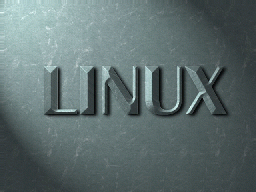 |
Linux |
N/A |
|
VERSIONS, OPTIONS & ALTERNATIVES
|  |
|
Davka |
DavkaWriter Platinum 7 |
£129 |
(RRP £139) |
[DAVWR7] |
Buy |
Compare also:
|
Davka |
DavkaWriter Platinum 6 |
£109 |
(£139) |
[DAVWR6] |
Buy | |
View |
|
Davka |
DavkaWriter Platinum 5 |
£99 |
(£99) |
[DAVWR5] |
Buy | |
View |
PRICING
|  |
|
Davka |
DavkaWriter Platinum 7 |
£129 |
(£139) |
[DAVWR7] |
Buy |
Also see alternative versions and products above
Prices are in £GBP and include all applicable taxes (VAT etc). Purchases of multiple copies may be eligible for discounts of up to 40%, email us for a quote with the quantity you require.
P&P will be charged at "light items" rates
(Some valuable items may have to go special delivery and packages may have outer packaging or inner boxing removed to save weight, if this is a gift or for resale please request intact boxes)
See our full Postage & Delivery Details including shipping rates within the UK, Europe and worldwide, first class and next day before 9 AM and 12 Noon, same day options.
Email to check latest pricing or stock availability
Check Exchange Rates to convert UK pricing or Email us with your country and/or currency for a quote.
ORDERING
|  |
Any questions prior to ordering? - then email: Sales or call us on 0844 808 3699, otherwise proceed to the Order Form.
If the online Order Form fails for any reason or your product is not yet listed there, or you wish to print and send your order, then fill in the following, hit the [Select details] button below, and copy and paste to your email program or word processor:
Now hit Ctrl+C to copy the selected text to your clipboard and then paste (Ctrl+V) it into your preferred Email program or click here to launch your Email editor.
CONTACT DETAILS
|  |
Click here for full Contact Details including postal address, additional phone lines and technical support email.
Whilst we are based in Norwich, Norfolk in the UK we can ship most items internationally.
 |
RETURN TO
TOP OF PAGE |
 |
CLOSE
WINDOW |
 |
PRINT
PAGE |
 |
HOME
PAGE |
 |
TERMS AND
CONDITIONS |
 |
HELP ON USING
THIS SITE |